Lab 1 - Measuring Resistance and Resistive Networks
- Due Jun 16, 2016 by 11:59pm
- Points 100
- Submitting a file upload
To get ready for your lab:
WHERE: The Lab is held in MEB 2555 (the ECE computer lab).
WHEN: THIS LAB (1) IS DUE AT THE START OF YOUR NEXT LAB (2).
WHO: For Labs 1-8, please come to the lab time you are signed up for. The TAs are there to help you, and keeping the number of students reasonable is an important way to make sure they will have enough time to help you. For Matlab lab weeks, you are welcome to attend any lab, or as many labs as you wish. The TAs will be available to help answer your questions during these lab times. To find the contact information for your TA see: Labs: Ta's And Overview
Labs are done and turned in individually. You are welcome and encouraged to help each other, but you must build and test your own circuit and turn in your own results.
BRING:
- Bring your MyDAQ installed and ready to go. If you have a laptop, you will probably prefer to hook it straight to your laptop (have it installed and running BEFORE this lab, see Labs: My Daq Resources) If you do not have a laptop or prefer not to bring it with you, you may use the computers in the lab instead (they will have the myDAQ and Multisim software available). Get a Cade Lab account (see bottom of Labs: Installing Multisim & My Daq)
- Have Multisim up and running on your computer also. See Labs: Multisim Resources
- Print out the lab handout. Bring a pencil or pen and calculator.
- Purchase any parts that are needed (see lab handout) in advance at the ECE stockroom/store MEB 2355. Total cost for the semester is about $30. Put money on your Ucard Links to an external site. (credit cards and cash not accepted). You can do this at kiosks throughout campus or online Links to an external site..
LAB 1 Handout: ECE1250F14_Lab1_MeasR CMF.docx Download ECE1250F14_Lab1_MeasR CMF.docx OR ECE1250F14_Lab1_MeasR CMF.pdf Download ECE1250F14_Lab1_MeasR CMF.pdf
Prelab:
1. Install your MyDAQ and have it ready to go. Labs: Installing Multisim & My Daq If you have a Mac, this may take a little extra time, so don't leave it until the last minute. If you have trouble installing your MyDAQ, don't panic. The software is running on the lab computers and you can use it there. Bring your laptop, and ask for additional help from your TA. AND/OR if you want to use the lab computers, get a CADE account (see bottom of Labs: Installing Multisim & My Daq)
2. Watch Videos BEFORE your lab:
-
Introduction to MyDAQ http://www.youtube.com/watch?v=ZS1QA6-H0Xo
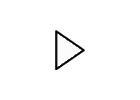
-
Using the myDAQ Digital Ohmmeter DMM(WΩ):http://www.youtube.com/watch?v=nE6123mquhI
Links to an external site.
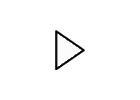
Other Resources:
See also the MyDAQ Quick Reference Guide here Labs: My Daq Resources
Labs: Resistor Color Code
Labs: Breadboard How To
What is Due? Answer the questions in the handout.
When is it Due? This is due at the start of your NEXT lab. Lab 1 is due at the start of Lab 2.
How do I turn it in? Three choices: Course: How to Turn in Homework
1) Give it to your TA in person at the start of the next lab.
2) Turn it in on paper to the homework return locker before the start of lab 2. There is a separate locker for each LAB, so please look carefully to get it in the right locker.
3) Turn it in electronically via canvas. If you don't have a scanner, check out 'Genius Scan' for your iphone.
 Find Rubric
Find Rubric