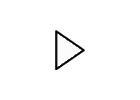Details_LIBFAQs-Where Can I Find?
FAQ home | Where do I start? | How do I ...? | Where can I find ...? |
Why am I being asked to pay for an article I found in a database? Where can I find that article for free?
Sometimes we do not have the full text of all the article abstracts you will find in the databases. Never pay for an article!!!! We have a service called Interlibrary Loan (ILL) where you can request a copy of an article or a book that we do not own and and the library will get it for you at NO cost. Before you can use ILL you have to set up an account at this ILL website
Links to an external site.. Click on the green Login Button and log in with your UNID. After you set up your account, each time you click on the green login button it will take you right into ILL and you can fill out a NEW Request form to request articles or books from there. You click on the type of resources you are requesting and fill out the form and send. Articles are delivered electronically as PDFs (you will get an email when they arrive) and if you order a book you pick it up at the reserve desk on the 2d floor of the library.
Where can I find a topic to research?
Finding the right topic, narrowing the scope of your research, and writing research question(s) are important aspects of searching and doing research. One way to think about how to do that is to begin by brainstorming and creating a concept map of your topic so you can see what sub-topics are interesting for you. The videos below will help you think about ways to narrow a topic to a doable subtopic or question for research.
Sometimes the topic will be assigned for you; other times you will need to find your own topic. Once you have an area of interest use general internet and broad scope library resources to get more details about the area of interest. Reading about the topic from several locations will help you to focus in on the main sub-topics. As you read about your area of interest jot down keywords you find in the articles or websites which will help you later as you dig down into REALLY researching your topic. You may find a more meaningful sub-topic and change your mind about your topic as you go; that is ok, that often happens when doing research, you find a topic that interests you even more once you start digging into the research! Once you have completed a brainstorm (concept map), a broad general search, or 'browsed the literature' around your topic, you can then use what you have learned to write your research question(s).
- Broad search resources to use (Google, Wikipedia, Google Scholar)
- Narrowing in - browse general resources (books and databases) and collect keywords from those resources
- Scholarly and more reputable sources (that you can cite in your paper)
- Academic Search Ultimate
- Under the Research Databases tab, use the Select Databases by Subject to find other databases based on the discipline of your topic
- This U of Michigan library guide Links to an external site. is a nice step by step process for identify your research area, topic, and research questions.
Someone told me about using 'keywords' and 'subject heads' to find articles, where can I find those?
Keywords are words or phrases you create to search databases or in search engines related to your topic. Subject headings
Links to an external site., developed through the Library of Congress (LC), are what is called a controlled vocabulary and a more standardized way to search. Keywords are 'natural language' words or phrases that you make up to use as you search. Often your keywords may also be a Library Congress Subject Heading. For example, 'social media' is a keyword I use often when searching for research about online communication, or twitter or facebook, and social media is also a Library Congress Subject Heading. See the graphic below that shows the search for social media
Links to an external site. on the Library of Congress website. You will see the broader term associated with social media is communication and there are several narrower terms such as blogs, online chat groups, and wikis. For example I could also search databases using the phrase "social network" or "user-generated media". Tip: Looking at subject headings and keywords as you browse the literature and abstract pages when you are searching can help you find new keywords that you can use in combination to further narrow your search. For example if I wanted to find articles in a database on how teenagers use social media I could use several keywords together such as "social media" AND teenager. You could also use the word adolescents or youth instead of teenager.
I found this great article and now I want to find some of the articles listed in the references of that article. Where I can find those articles?
The best way that I have found to try to find articles or books you find in reference lists of other articles is to copy the title of the article from the reference list in the PDF and then paste that title into Google Scholar. If we have the article at the U of U you will see the link in Google Scholar to Get it at UofU and you can click it and go directly to that article. This works also for books. If you find a book and you want to see if the Marriott Library has that book, copy the book title from the reference list and paste into the USearch field. You will be surprised to see how many books we do have either in print or e-book format. Here is a short video on how to do that.
Snowballing- Finding articles/book that you find in other article or book
Links to an external site.