Course Resources
Course Resources
Microwave Companies Links to an external site.
Review: Microstrip Transmission Line
Review: What are S-parameters? (reflection and transmission coefficients) https://www.youtube.com/watch?v=-Pi0UbErHTY (Links to an external site.) 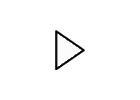
Review: What are ABCD-parameters?(This matrix allows you to calculated cascades of series networks just by multiplying the ABCD matrix. These can easily be converted to/from S-parameters.)
- https://circuitglobe.com/abcd-parameters-of-transmission-line.html (Links to an external site.)
- https://www.youtube.com/watch?v=qnHaOwYfzgE (Links to an external site.)
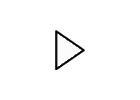
- Relationship between ABCD and S-parameters https://www.microwaves101.com/encyclopedias/abcd-parameters (Links to an external site.)
Review: dB
- Decibels Download Decibels
- https://www.youtube.com/watch?v=1mulRI-EZ80 (Links to an external site.) Links to an external site.
Useful YouTube Channels
- https://www.youtube.com/c/RahsoftRadioFrequencyCertificate Links to an external site.
- https://www.youtube.com/playlist?list=PLGF140BA5wtWgW9bAd6DtF3MaYbhPtFwd Links to an external site.
RF Components
- https://www.microwaves101.com Links to an external site.
- Materials, components, and software tools for microwave design
- Microstrip Transmission Lines
Reference Materials:
* ECE 5320/6320 Microwave Engineering I from Fall 2020, James Nagel (for access, be sure you are logged in with you university ID). Includes Transmission Lines, Smith Charts, some matching, network analysis, couplers, waveguides). Video lectures.
* ECE 5320/6320 Microwave Engineering I Links to an external site. from 2005, Cynthia Furse (public). Includes transmission lines, Smith Charts, matching, filters, couplers. No videos.
* ECE 3300 Intro to Electromagnetics from Fall 2019, Cynthia Furse (public). Includes Transmission Line and Smith Chart basics. Video lectures.
* ECE5325/6325 - Wireless Communication (http://www.ece.utah.edu/~ece5960/
Links to an external site.)
Introduction to wireless transmission systems.How individual parameters affect overall system design and performance. Topics include: basic cellular systems and parameters, multi-path channels and modulation techniques. No videos.
Digital Communication (course by Neal Patwari)
https://span.engineering.wustl.edu/ese471.html Links to an external site.
ECE Resources
Free! Tutoring resources for ECE courses, plus some math and physics.
Need help with your schedule, or anything else: ECE Advising Links to an external site.
For technical issues in the lab (broken equipment, software issues, etc) please send an email that describes the issue, description of setup where error occurred, which bench station, etc to: ecelabs@coe.utah.edu
For student concerns and other feedback, please fill out the form at: https://www.ece.utah.edu/studentfeedback Links to an external site.
Primary Online Resources
Below is a list of some of the essential resources used when taking an online class at the University of Utah. Not all tools are used in every class. To find out which ones you will need to be familiar with for your class, refer to the expectations outlined in your syllabus. If you are still unsure contact your instructor.
- Canvas
Links to an external site. (Click to view the Canvas Student Guides.)
- If you have any questions about how to navigate your Canvas course contact your instructor or visit the Canvas Student Guides
- Zoom (Download and install the meeting app) (Links to an external site.)
- Zoom is a virtual meeting tool and a common choice for instructors for office hours (one-on-one help). You can share screens, record conversations, and interact. Usually you will access Zoom meetings from Canvas via a link set up by your instructor.
- Requires use of a webcam and microphone.
- ConexED (Login with your university uNid) (Links to an external site.)
- ConexED is a virtual meeting tool accessed from the Canvas left-side navigation. It is often used for scheduling and meeting with advisors here at the U. Some instructors use it for office hours and class live group discussion sessions. You can share screens, record conversations, and hold group meetings with up to 10 people. Students can use their ConexED Cafe for group work and study sessions.
- Requires use of a webcam and microphone.
- Kaltura (Click here to learn more )
- Kaltura is the University supported video recording tool. It can be used to create lecture record your screen or manage your video library inside of Canvas.
- Requires use of a webcam and microphone.
- ProctorU
Links to an external site. (Click here to learn more)
- ProctorU is the online proctoring service used by many faculty on Campus. To find out if your class will be using ProctorU contact your instructor.
- Requires use of a webcam and microphone.
- Microsoft Teams (Download and install the Teams app) (Links to an external site.)
- Microsoft Teams is a message board, chat, and virtual meeting tool. It is used in some classes to enable collaborative group work and idea sharing. You can create team channels for class groups, hold video meetings, live chat and share files.
- Skype for Business (Download and install the meeting app) (Links to an external site.)
- Skype is a virtual meeting tool used by some instructors for office hours (one-on-one help).
Academic Support
Wellness Support
Community Support