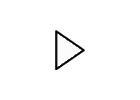Details_Adobe Illustrator
Using Adobe Illustrator for your Visual Rhetoric Assignment
This page will provide resources to help you use Adobe Illustrator for your assignment and will provide some additional step by step tutorials for learning about the Adobe Illustrator software interface and navigation. There are some Adobe tutorials that are short but detailed and will help you learn the tools. I have also included a short video of recommendations on how to approach using Illustrator for your specific Visual Rhetoric project.
- Here is a handout Download handout I have used when teaching Adobe Illustrator in person and a file template
- Here are a few videos using. the file template about how you may want to use Illustrator for your Visual Rhetoric Assignment
- These short Adobe Illustrator videos for beginners provide more detail in using the specific tools and features of Illustrator:
- Take a tour of the Illustrator application Link Links to an external site. (5:00 minutes)
- Move shapes on layers and use the layer palette
- The Selection Tools, these tools help you select what you want to edit Link to video on using the selection tools Links to an external site. (3:52 minutes)
- Learn how to use stroke and fill Link for using the Fill and Stoke Features Links to an external site.(3:51 minutes)
- Create and edit shapes in illustrator Link Links to an external site.for creating and editing shapes (4:43 minutes)
- Transform artwork (sizing and rotating) Link Links to an external site. to tutorial (5:00 minutes)
- Here are all the Adobe Beginner videos Links to an external site.
Additional Videos and Resources
- Adobe Illustrator Links to an external site. LibraryGuide
- Adobe online videos to help you use some of the main tools you can use to create your visual for your visual rhetoric assignment
- Youtube videos